Multirotor Simulator
Introduction
For simulation purposes with Multirotor simulator , Aerostack2 provides with a platform that serves as an entry point for aerial robotics simulated in this environment.
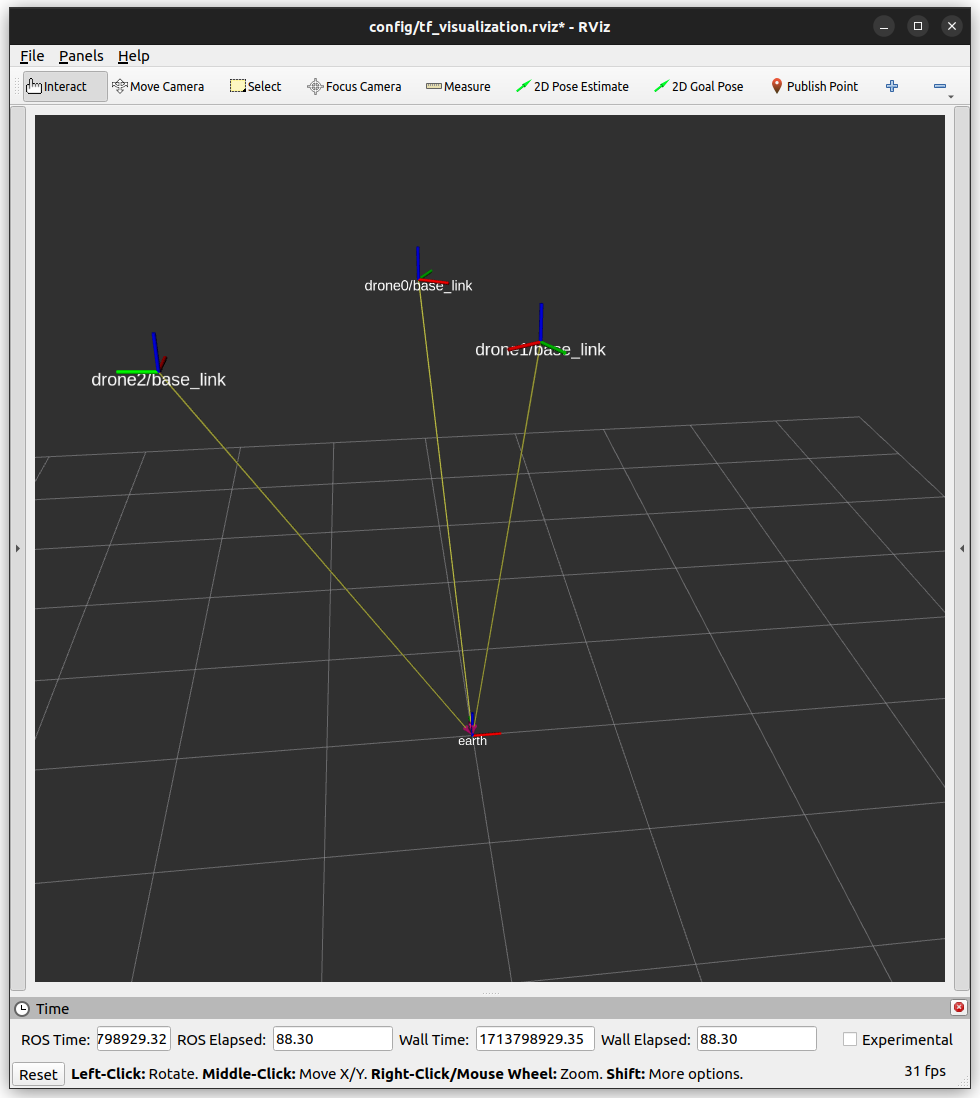
Installation
For binary installation, install by running:
sudo apt install ros-humble-as2-platform-multirotor-simulator
For source installation, clone Aerostack2 repository into your workspace and build it. See it in Aerostack2 installation guide.
Aerostack2 Common Interface
For more details about platform control modes and sensors, see Aerostack2 Aerial Platform Concepts.
Control Modes
These are supported control modes:
Control Mode |
Yaw Mode |
Reference Frame |
|---|---|---|
Hover |
None |
None |
Position |
Angle |
ENU |
Position |
Speed |
ENU |
Speed |
Angle |
ENU |
Speed |
Speed |
ENU |
Trajectory |
Angle |
ENU |
Trajectory |
Speed |
ENU |
Acro |
None |
None |
Sensors
These are supported sensors:
Sensor |
Topic |
Type |
|---|---|---|
IMU |
sensor_measurements/imu |
sensor_msgs/msg/Imu |
GPS |
sensor_measurements/gps |
sensor_msgs/msg/NavSatFix |
Gimbal
Gimbal is supported in simulation. These are the supported gimbal model types:
Gimbal type |
Topic |
Type |
Control mode id |
|---|---|---|---|
gimbal_position |
platform/{gimbal_name}/gimbal_command |
as2_msgs/msg/GimbalControl |
“0” |
Gimbal state is published in the following topics:
Topic |
Type |
|---|---|
sensor_measurements/{gimbal_name} |
geometry_msgs/msg/PoseStamped |
Config Simulation
Configuration files are located in as2_platform_multirotor_simulator/config/:
control_modes.yaml: available input control modes for the aerostack2 aerial platform.platform_config_file.yaml: ROS 2 configuration, with tf names, frequencies and aerostack2 parameters.uav_config.yaml: UAV configuration, with the drone’s physical parameters and controller configuration.world_config.yaml: world configuration, as parameters override for each drone namespace in the configuration file.
Platform Launch
Aerostack2 provides a launch file for this platform:
ros2 launch as2_platform_multirotor_simulator as2_platform_multirotor_simulator.launch.py
To see all the available parameters, use the ‘-s’ flag to show the description of each parameter in the launch file.