Gazebo
Introduction
For simulation purposes with Gazebo simulator , Aerostack2 provides with a platform that serves as an entry point for aerial robotics simulated in this environment.
Installation
Prerequisites
Ignition Gazebo is required for simulation using this simulator. The default Gazebo version for working and simulating with Aerostack2 is Gazebo Fortress, which can be installed following the Gazebo Fortress installation guide.
Using ‘Gazebo Harmonic’
Gazebo Harmonic is also supported by Aerostack2. For simulations to work with this version, make sure Gazebo Fortress is completely removed from your machine, since both versions are not compatible with Aerostack2 at the same time. To do so, first run:
sudo apt-get remove ignition-fortress
sudo apt remove ignition*
sudo apt autoremove
To ensure no ignition-fortress packages are cached with the Aerostack2 compilation, run the following Aerostack2 CLI command to clean Aerostack2 if you have it compilled:
as2 clean -a
source ~/.bashrc
After that, you can follow the Gazebo Harmonic installation guide to install the new Gazebo version.
Warning
An additional package must be installed for Aerostack2 to build:
sudo apt install ros-humble-ros-gzharmonic
Note
Gazebo Fortress can be re-installed to your machine after Aerostack2 has been compiled with Gazebo Harmonic if you need it, but compiling Aerostack2 with Fortress again will not be possible.
Install platform package
For binary installation, install by running:
sudo apt install ros-humble-as2-platform-gazebo
For source installation, clone Aerostack2 repository into your workspace and build it. See it in Aerostack2 installation guide.
Install simulation assets
For binary installation, install by running:
sudo apt install ros-humble-as2-gazebo-assets
For source installation, clone Aerostack2 repository into your workspace and build it. See it in Aerostack2 installation guide.
Aerostack2 Common Interface
For more details about platform control modes and sensors, see Aerostack2 Aerial Platform Concepts. For more details, about bridge between Gazebo and ROS, see the Aerostack2 Gazebo ROS Bridge.
Control Modes
These are supported control modes:
Control Mode |
Yaw Mode |
Reference Frame |
|---|---|---|
Hover |
None |
None |
Speed |
Speed |
FLU |
Sensors
These are supported sensors:
Sensor |
Topic |
Type |
|---|---|---|
IMU |
sensor_measurements/imu |
sensor_msgs/msg/Imu |
Magnetometer |
sensor_measurements/magnetic_field |
sensor_msgs/msg/MagneticField |
Air pressure |
sensor_measurements/air_pressure |
sensor_msgs/msg/FluidPressure |
Battery |
sensor_measurements/battery |
sensor_msgs/msg/BatteryState |
Camera |
sensor_measurements/{model_name}/image_raw |
sensor_msgs/msg/Image |
Depth camera |
sensor_measurements/{model_name}/depth |
sensor_msgs/msg/Image |
Camera |
sensor_measurements/{model_name}/camera_info |
sensor_msgs/msg/CameraInfo |
Lidar |
sensor_measurements/{model_name}/scan |
sensor_msgs/msg/LaserScan |
Lidar |
sensor_measurements/{model_name}/points |
sensor_msgs/msg/PointCloud2 |
Camera |
sensor_measurements/{model_name}/points |
sensor_msgs/msg/PointCloud2 |
Gimbal
Gimbal is supported in simulation. These are the supported gimbal model types:
Gimbal type |
Topic |
Type |
Control mode id |
|---|---|---|---|
gimbal_position |
platform/{gimbal_name}/gimbal_command |
as2_msgs/msg/GimbalControl |
“0” |
gimbal_speed |
platform/{gimbal_name}/gimbal_command |
as2_msgs/msg/GimbalControl |
“1” |
Gimbal state is published in the following topics:
Topic |
Type |
|---|---|
sensor_measurements/{gimbal_name}/twist |
geometry_msgs/msg/Vector3Stamped |
sensor_measurements/{gimbal_name}/attitude |
geometry_msgs/msg/QuaternionStamped |
Config Simulation
There are two aerial models available for simulation. These models are:
Quadrotor base.
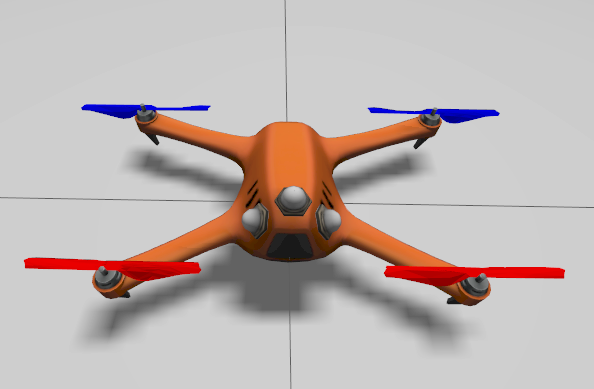
Quadrotor base model
Hexrotor base.

Hexrotor base model
In order to add an aerial model with sensors attached to it to the simulated world, Aerostack2 uses a configuration file, with YAML format, with the following structure:
world_name: "empty"
drones:
- model_name: "drone0"
model_type: "quadrotor_base"
xyz:
- -2.0
- 0.0
- 0.3
rpy:
- 0
- 0
- 0.0
flight_time: 60
payload:
- model_name: "hd_camera0"
model_type: "hd_camera"
- model_name: "gimbal0"
model_type: "gimbal_position"
payload:
model_name: "hd_camera1"
model_type: "hd_camera"
- model_name: "drone1"
model_type: "quadrotor_base"
xyz:
- 2.0
- 0.0
- 0.3
rpy:
- 0
- 0
- 0.0
flight_time: 60
payload:
- model_name: "gimbal1"
model_type: "gimbal_speed"
payload:
model_name: "hd_camera1"
model_type: "hd_camera"
- model_name: "drone2"
model_type: "quadrotor_base"
xyz:
- 0.0
- 0.0
- 0.3
rpy:
- 0
- 0
- 0.0
flight_time: 60
payload:
- model_name: "hd_camera2"
model_type: "hd_camera"
Where:
world_name: name of the defined world in sdf format.drones: list of drones to be included in the world.
Each of the drones is defined by:
model_type: model of the drone defined in sdf format.model_name: namespacexyz: spawn positionrpy: spawn orientationpayload: list of sensors/gimbal attached to the model
Each element of the payload is defined by:
model_type: name of the sensor/gimbal inside the simulation (this casegpsandgimbal_speed)model_name: name of the sensor/gimbal defined in sdf format.
If a drone payload contains a gimbal, a gimbal should contain a payload which must containt a sensor.
New models, sensors and worlds are defined in the as2_gazebo_assets package. For more information on how to create new assets, go to the Adding New Gazebo Assets tutorial or to the Develop Guide section for Creating New Gazebo Assets.
Platform Launch
Aerostack2 Gazebo platform provides a launch file, which parameters are:
Parameter |
Type |
Description |
|---|---|---|
namespace |
string |
Namespace of the platform, also named as drone id. |
simulation_config_file |
string |
Path to the simulation configuration file. |
control_modes_file |
string |
Optional. File path with the control modes configuration. Default the one in the package. |
platform_config_file |
string |
Optional. File path with additional platform parameters. |
log_level |
string |
Optional. Set Logging level. Default ‘info’. |
use_sim_time |
bool |
Optional. Syncronize simulation time with node time. Default false. |
Aerostack2 provides a launch file for this platform:
ros2 launch as2_platform_gazebo platform_gazebo_launch.py namespace:=drone_sim_0 simulation_config_file:=world_json_path
For launch the simulation, run the following command:
ros2 launch as2_gazebo_assets launch_simulation.py simulation_config_file:=world_json_path
To see all the available parameters, use the ‘-s’ flag to show the description of each parameter in the launch file.
Additionally, for launching teleoperation and trying out a basic mission, continue to the Gazebo Example Project.